Community updates
In July, we had the pleasure to meet, in Slovenia, with 15 people from the Web Monetization community and Interledger Foundation. Our gracious host was GateHub, a provider of Web Monetization-compatible wallets.
We had a packed agenda about how to
bring Web Monetization to new audiences, creating a revolutionary way to pay for content [on the Web], beyond paywalls and subscriptions.
-- Alex Lakatos, CTO at Interledger
Read all about the July Web Monetization work-week here.
Changes to the extension
About 50% of our tasks, from July to early August, dealt with payments, and 25% were about user experience (UX).
Impacts when and how much to pay
Currency conversion: Handle currency conversion such that the extension sends no less than the minimum amount that a receiving wallet can handle.
-
Over-paying:
- Prevent over-paying when a site is refreshed repeatedly by taking the most recent payment timestamp into account.
- Send the most recent monetization event on a refresh so that the website can keep exclusive content unlocked until the next payment.
-
Improvements:
- Ensure that the extension does not attempt to pay a wallet address if its monetization link tag is disabled.
- Resume payment sessions for continuous payments if a user opens a monetized website, moves away, and then returns to it.
- If processing a continuous payment fails, immediately attempt to make the next payment, instead of waiting for the time dictated by rate-of-pay.
- If an outgoing payment from the sender wallet fails because of an issue with the token issued to the extension, the extension must attempt to rotate the token, and then resume payments.
Impacts UX and what you see
- Available balance: Display the remaining balance of the authorized amount from the connected wallet.
- Insufficient funds: Handle depleted funds with an alert, and give the option to top-up funds. You can also top-up one-time, and use those funds until your recurring budget is available again.
- Messages: Improve warnings and errors to be more meaningful, for example display a warning if unpeered wallet providers prevent the extension from paying a monetized website.
-
Wallet connection:
- Allow the extension to accept a payment pointer (
$) or wallet address when connecting a wallet, and update the UI to indicate the same. - Alert the user that the extension will not work if its public key is not available to the connected wallet.
- Allow the extension to accept a payment pointer (
-
Icons: Enhance the states to indicate (a) when the extension is actively paying a monetized site, (b) when continuous payments are enabled or disabled, and (c) alert the user when an action needs to be taken.
Impacts Testing
-
Web Monetization Playground: The new playground for testing Web Monetization (here it is) helps you, as a tester, to quickly:
- Setup a monetized website with as many receiving wallets as you want.
- Use receiving wallet addresses or payment pointers that you control (using test or real wallets).
- Watch how and when each receiving wallet gets paid, as you use the extension.
- Observe how the extension behaves when a monetized website has different combinations of wallet addresses.
This is awesome because...
You can now test the extension on a website that you control, where you can quickly change the conditions for Web Monetization.
Before you go, please get ready to take Web Monetization for a spin.
Step 1: Signup for a compatible wallet from GateHub or Fynbos.

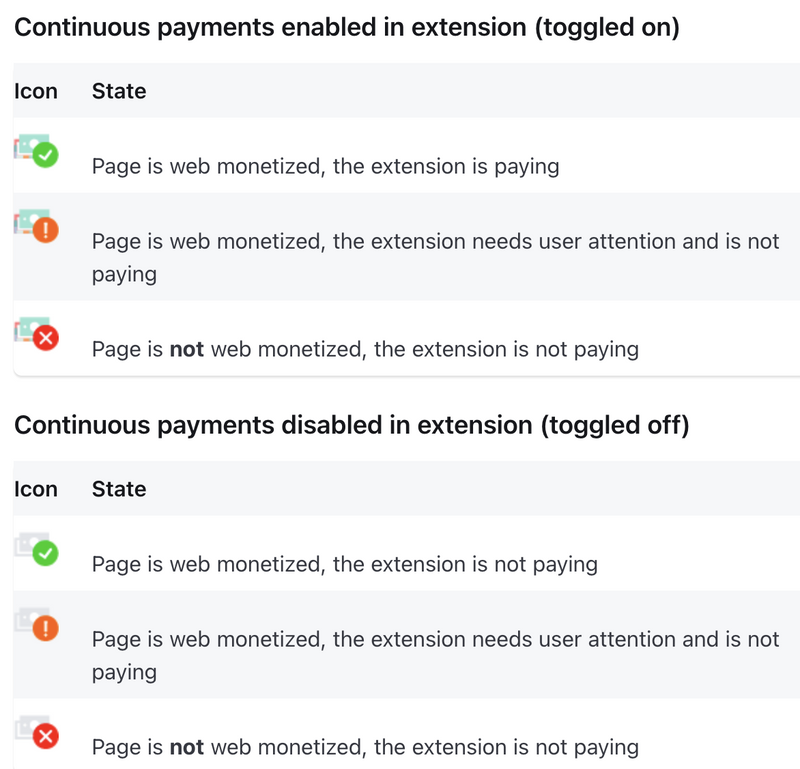

Top comments (1)