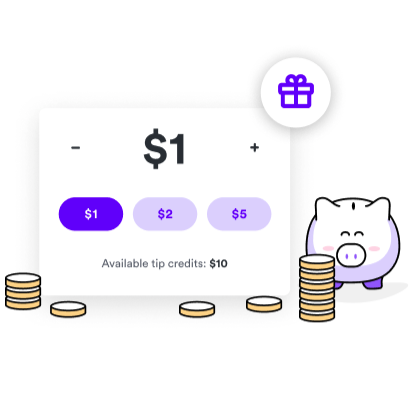
Here's how to spend your tips:
1. Activate your free Coil trial
Check your inbox for an email from Mozilla Festival with the subject line "Activate Your Coil Membership Trial For MozFest". Click the custom link in the email that takes you to a Coil page where you can activate your free trial. If you already have a Coil account, use your promo code to access the tipping demo.
2. Install the Coil browser extension
Find your extension for Firefox, Chrome, Brave, Edge, Puma for iOS and Android, and Samsung Internet for Android.
3. Find a Web Monetized site
Once you've installed your extension and logged in to your free Coil trial account, the icon on your browser extension will indicate when you're on a Web Monetized site with a little green dot or $ sign, like this:
Take a look - this page is Web Monetized, so your Coil icon should be green. (It's not? Troubleshoot here.)
Web Monetized MozFest resources can be found here or head over to the #web-monetized-assets MozFest Slack Channel.
4. Press the tip button
Click on the Coil icon to reveal your tipping options.
You can choose the amount to tip and there's a confirmation and a thank you to let you know it worked.
Curious where the money goes?
When you press the tip button, money is seamlessly transferred from your trial Coil account into a digital wallet linked to the payment pointer. Not everyone is interested in setting up a digital wallet, so we've provided a list of social benefit and open web payment pointers that people can use to monetize their MozFest resources.
For example, I've selected Creative Living for Dancers as my social benefit organization for the duration of MozFest, so if you tip one of my resources such as this blog, the proceeds will go directly to Creative Living for Dancers' digital wallet.
Questions? Ask in the comments, or check out these other posts:


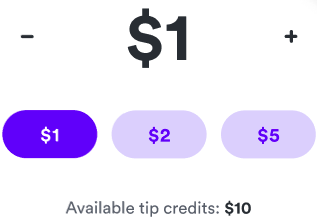

Top comments (6)
Just did my first tip to HyperAudio, hoping to experiment with WebMon for DJ mixes - cubicgarden.com/2022/03/08/web-mon...
I've got both a Coil account and a Mozfest ticket. To tryout the tipping functionality with the $10 - do you know if I need to create a second Coil account? Or can I add tipping to my existing Coil somehow?
Hi Nic, yes you can add tipping to your account.The MozFest team sends out tipping promo codes weekly and you should receive a code this week, if you did not get it last week.
The link in the email adds the tip credit to your existing account and you can then tip any Web-monetized website wiith it.
Just tried tipping this thread. 🧐
There's not much option to choose more tip amount options like giving less than $1 now - though this is to be expected for an early phase of the feature. The recipient payment pointers also doesn't show on Coil's billing history, I wonder if this is a privacy measure even though the payment pointer is publicly listed on HTML. I'm also very keen on the idea if developers can open pop up for the tipping through JavaScript. Beside that, it works like a charm!
Thanks for sharing this. We will document and add this feedback to plans for the next release.