I just stumbled on this web monetization community... so hello, everyone! I recently monetized my site, and I'm using a read-thru of my lessons (by me) for my COIL-recommended "100+20". I've written up a tutorial on how I do it (with complete HTML/CSS/JavaScript), in case this idea appeals to anyone else. Here's the URL:
https://www.onemathematicalcat.org/ReadThruInstructions/ReadThruWithHighlightedTextInstructions.htm
If you want to see it "in action", here's a typical lesson:
https://www.onemathematicalcat.org/algebra_book/online_problems/exp_vs_sen.htm
(It's the first lesson in my online Algebra I course.) Try the audio read-thru on the top of this page, both monetized and not (i.e., turn off your COIL extension), to see how it behaves for monetized versus non-monetized users. I'd be happy to write up a second tutorial which shows how I do this audio delay and text info box, if there's interest---let me know.

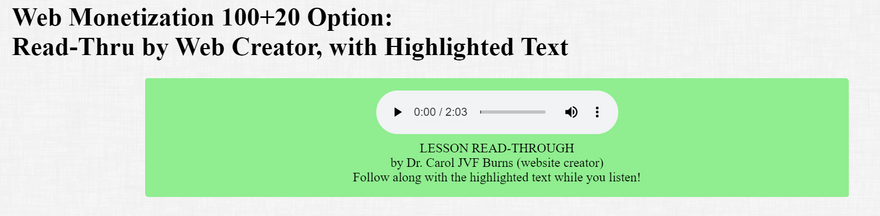

Latest comments (4)
Welcome!!
Hmmm... I tried to add an image to my original post, but it didn't work. I've tried here too, but it doesn't look like it's working. Anyone else having trouble with image uploads?
Hi Carol! Welcome to the community :)
Here's a tip that might help you with adding images. In edit mode, that "upload image" button near the top doesn't actually upload the image (🤔confusing, I know!) Instead, it generates a little line of code that you can then copy and paste into your post where you want your image to go.
Let me know if that works for you.
Thank you! Things are so easy... when you know how!