As we all nurse our MozFest festival week hangovers, I thought I'd take a moment to share that this is only the beginning of the journey with ideas discussed at MozFest and with The Grand Web Monetization Experiment and utilizing your extra special MozFest Coil memberships.
Didn't Get a MozFest Ticket and a Hence an Extra Special MozFest Coil Account?
Not to worry! You can still get a MozFest ticket, as the post-festival festival is open until June 25th, 2022. And once you have your golden ticket, you will be sent an email to activate your new Coil Account, including a 6-month pre-paid membership and $10 US in pre-paid tips to experiment with Coil's MozFest only tipping experiment.
Can I Still Participate in The Grand MozFest Web Monetization Experiment?
Absolutely! The experiment continues with the post-festival festival. Submit the Web Monetized Resources that you wish to share with your fellow Mozillians by submitting a Web Monetization Action Plan and / or sharing your Web Monetized Resources to the #web-monetized-assets MozFest Slack Channel. These will be added to an evergreen Web Monetized Resources Gallery in Mozilla Hubs for people to peruse and spend their MozFest Coil Tips on.
Activate Your 6-Month PrePaid MozFest Coil Membership...
... and Support Your Fellow MozFest Creatives
At MozFest 2022, all attendees will (or will have already) receive(d) an extra special email in their Inbox entitled, ‘Activate Your Coil Membership Trial For MozFest’. This email and the gift from Coil that comes with it is to enable you to participate in The Grand MozFest Web Monetization Experiment.
To take part in The Grand MozFest Web Monetization Experiment, Coil is sending you a 6-month prepaid Coil membership and access to their new tipping feature with $10 US in prepaid tips for you to give out to Web Monetized Resources of your choosing. This means we all get to spread the love around during and post MozFest to Internet Health and Social Good projects, at no individual cost! And if you Web Monetize the resources that you are sharing at the festival, you could earn to an Internet Health and / or Social Good project, including your own.
So What Do I Do Once I Get the Coil Membership Email?
Aside from dance with joy at having the golden ticket that will allow you to spread micropayments of appreciation around this year’s festival, follow the custom link to sign up for your free six-month MozFest Coil membership. That will take you to the page below:
- Click the blue ‘Activate Your Free Trial Now’ button.
- That will then prompt you to either sign up for a Coil account or sign in, if you already have an account.
It’s that simple, once you do that, you now have a new or MozFest upgraded Coil Account, and are now able to play within The Grand MozFest Web Monetization Experiment! And you’ll notice it did not require you to share any payment information to enable your account!
Okay, I’ve Signed Up For a Coil Membership, Now What Do I Do With It?
Basically, your Coil membership allows you to stream micropayments from your membership to the Web Monetized Resources that you spend time on each month, provided you are signed into Coil and are using the Coil browser extension with your search engine or using the Puma browser.
To learn more about how this works, you can visit Unit 1: An Introduction to Web Monetization.
For a bit more on the current set up of Web Monetization, have a watch of this video created by the Artist Rescue Trust from 00:35 - 2:22:
To get started with streaming micropayments from your Coil membership to the Web Monetized Resources that you are enjoying at MozFest:
Install the Coil Extension in Your Browser
- Install the Coil Extension for Your Browser (Google Chrome / Samsung Internet / Mozilla Firefox / Microsoft Edge).
- Make sure that you are signed into your Coil account while browsing spending time on Web Monetized Resources at MozFest.
- Check that the Coil Extension is working in your browser, as you spend time on Web Monetized Resources at MozFest, using the guide below.
Add the Puma Browser App to Your Mobile Device
To support Web Monetized resources while spending time on Web Monetized Resources at MozFest on your mobile device:
- Add the Puma Browser App (iOS / Android) to your device.
- Once Signed in to the Puma Browser App, click on the 3 stacked lines, and add your Coil account settings so as to stream micropayments to the Web Monetized resource that you are spending time on.
- Under settings, you can also choose to send micropayments to a Web Monetized Charity of your choosing while spending time browsing MozFest.
Spend Your Pre-Paid Tips
Don’t forget, Coil has stocked your membership with $10 US in pre-paid tips to have fun spending at MozFest, by tipping Web Monetized Resources of your choosing.
To do this:
- Click on Coil Browser Extension of the Web Monetized Resource that you wish to tip.
- Click on the purple gift.
- Select the amount you wish to tip, and press ‘send’.
Love This Idea, But How Do I Find Web Monetized Resources at MozFest?
To make it easier to find Web Monetized Resources at MozFest, we are creating some Web Monetized Resources Galleries for MozFest for you to wander through and check out the resources that festival goers have shared. These spaces and the resources within will grow in the coming week's, but to begin, visit the:
- #web-monetized-assets MozFest Slack Channel
- Web Monetized Resources Gallery Spatial Chat
- Stay Tuned for a Web Monetized Resources Gallery Mozilla Hub
Can I Web Monetize the Resources I Wish to Share with the MozFest Community?
Absolutely, you can. Not only that, but we are hoping you will Web Monetize your resources - both for MozFest and for beyond the festival.
Web Monetizing your resources is free, and it does not require you to sign up for a paid membership with Coil. And Web Monetization does NOT require you to put up any walls of exclusivity on your content (although you can certainly choose to do that, if you wish). Case in Point, our Guide to Web Monetization is Web Monetized and openly accessible, as is this course on the Web Monetization Standard.
To Web Monetize your resources, follow through the steps in Unit 2: Getting Started with Web Monetizing Your Work in Our Guide on How to Become a Web Monetization Content Producer.
Once you've Web Monetized your resources, be sure to share a Web Monetization Action Plan, so that we know to add your work to the Web Monetized Resources Galleries.
Happy Web Monetizing! Please reach out if you need any help in setting things up.

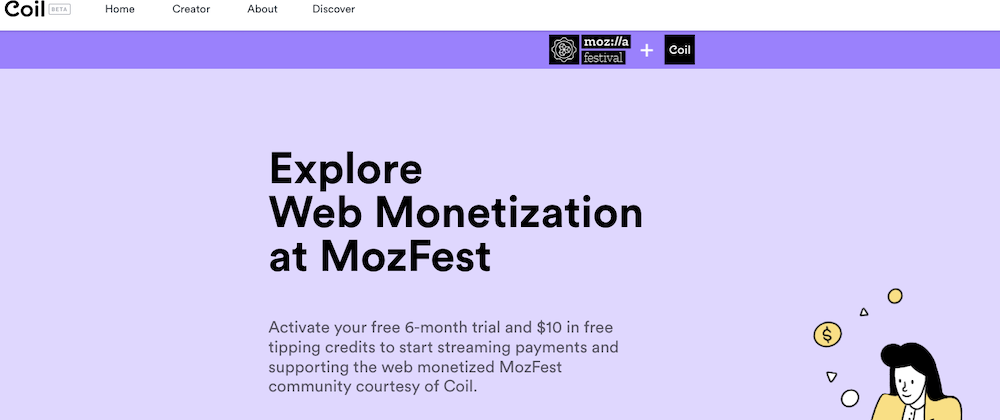
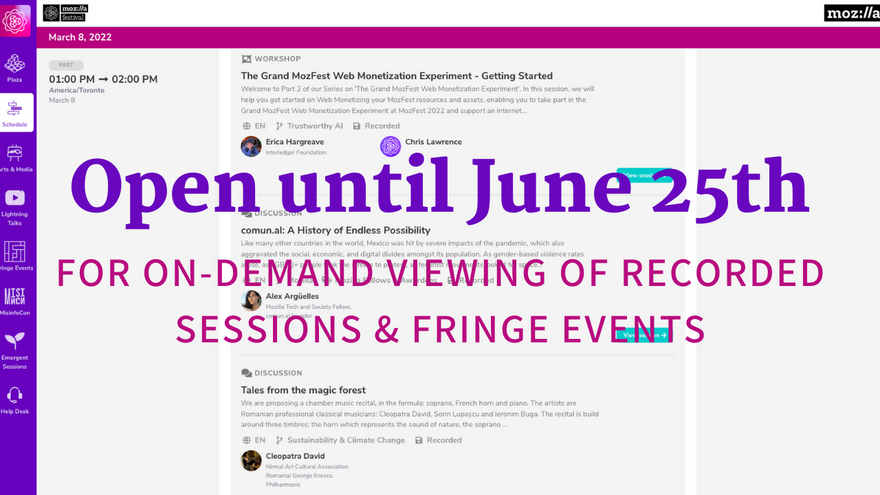
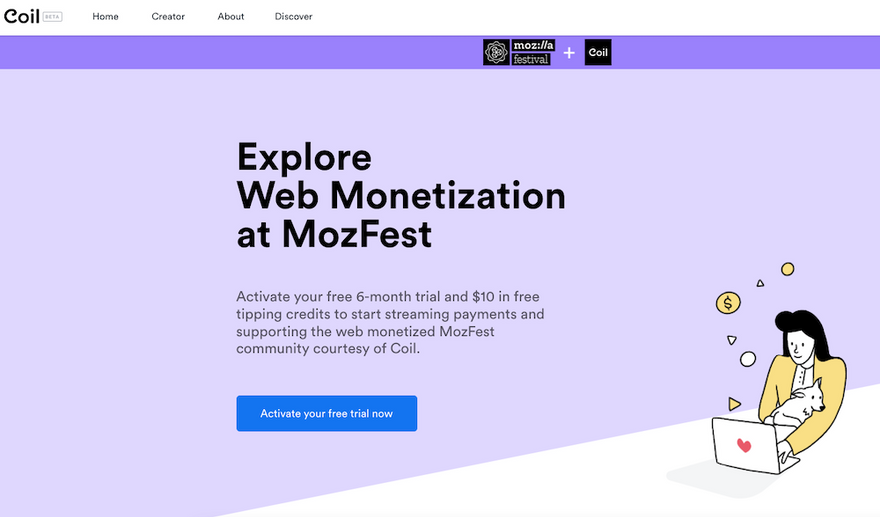
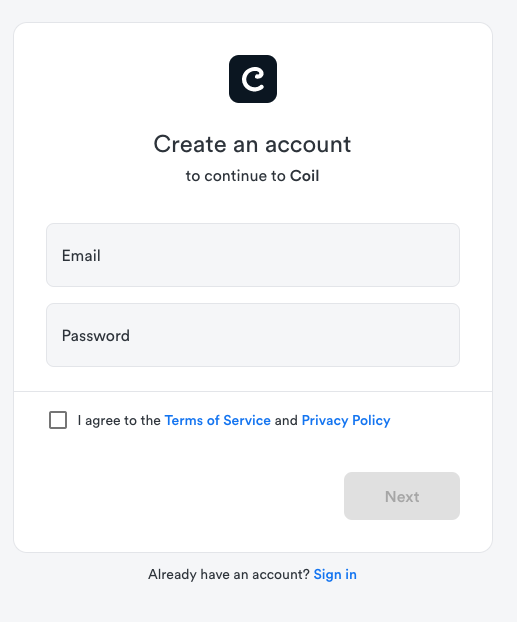

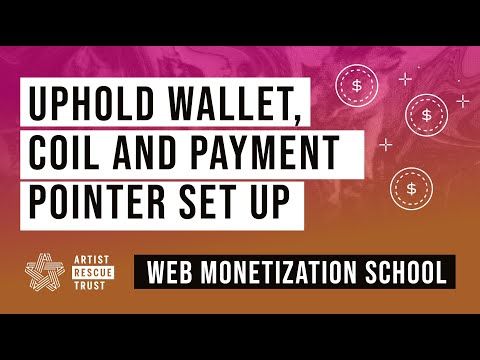
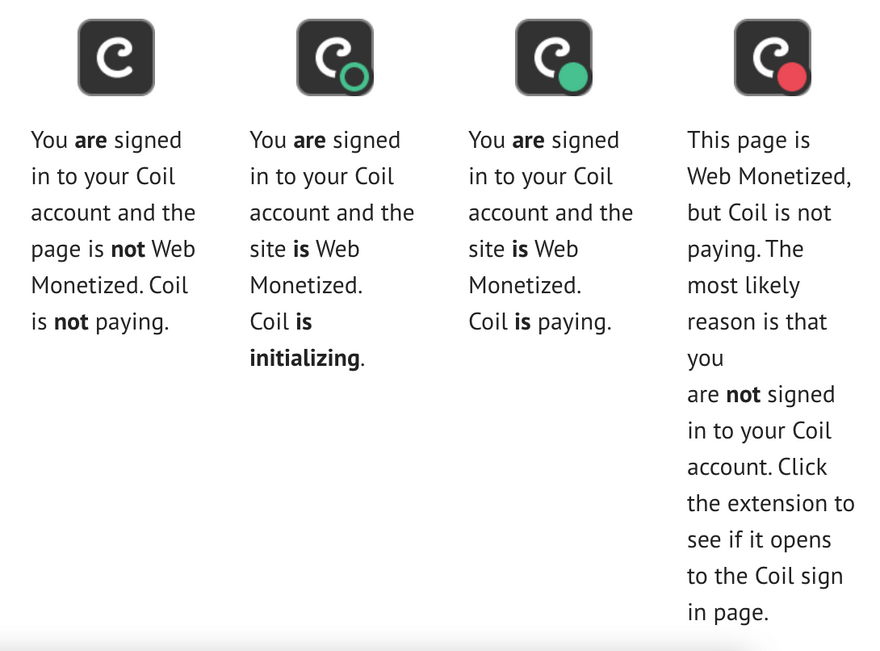

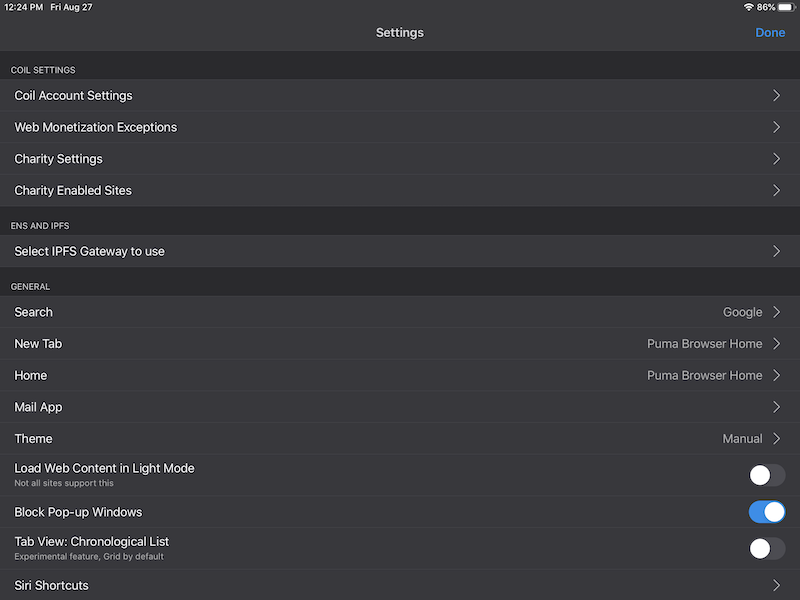

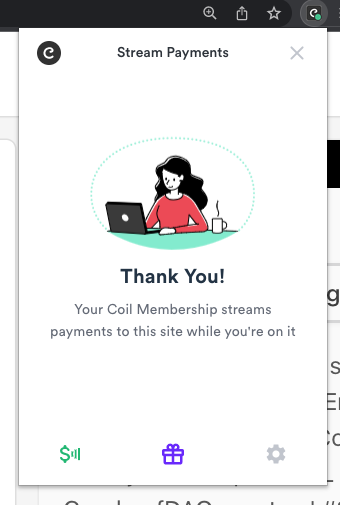
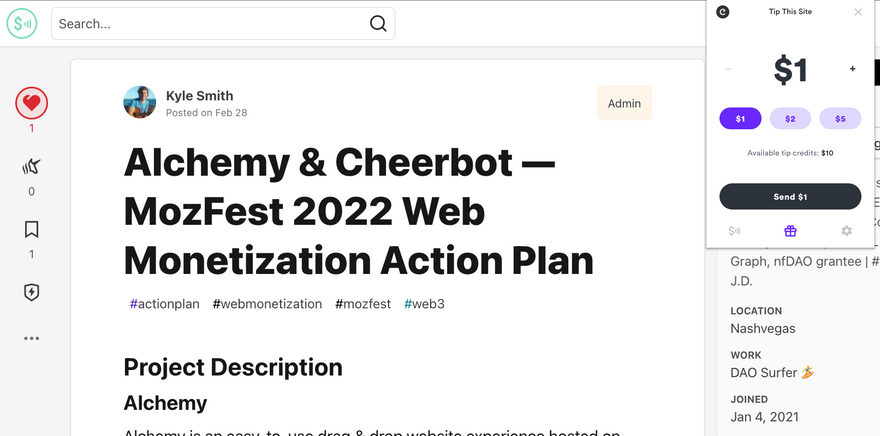
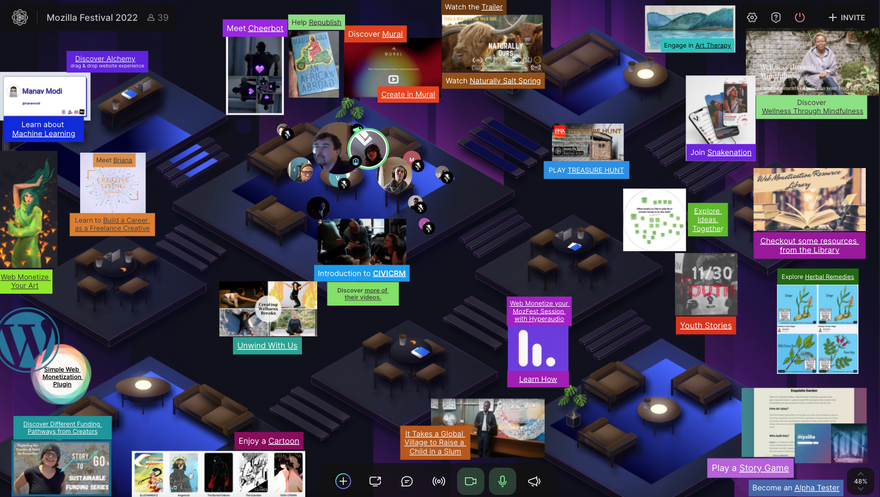
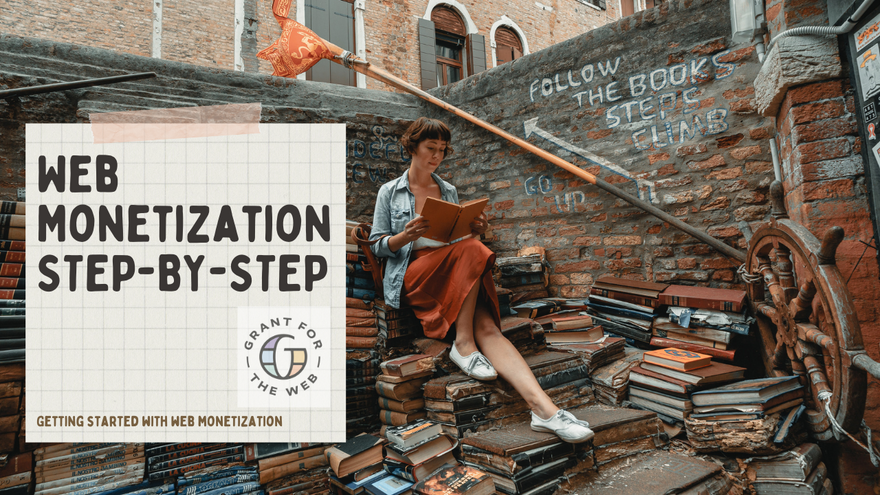

Top comments (3)
Can we still do it?
Looking to get date for membership.